Access¶
Project Access provides tools to create and manage Project Users and API Keys. These two entities are how someone or something interacts with the Project data stored for an API Resources.
Note
If your authentication is disabled, anyone can access API Resources. Project Users and API Keys are note necessary in this case.
Users¶
Project Users are intended to be end users of your Machinable Project. They are able to acquire a session and interact with the Project Data based on access policies.
Create User¶
To create a new Project User navigate to your Project's Access > Users page.
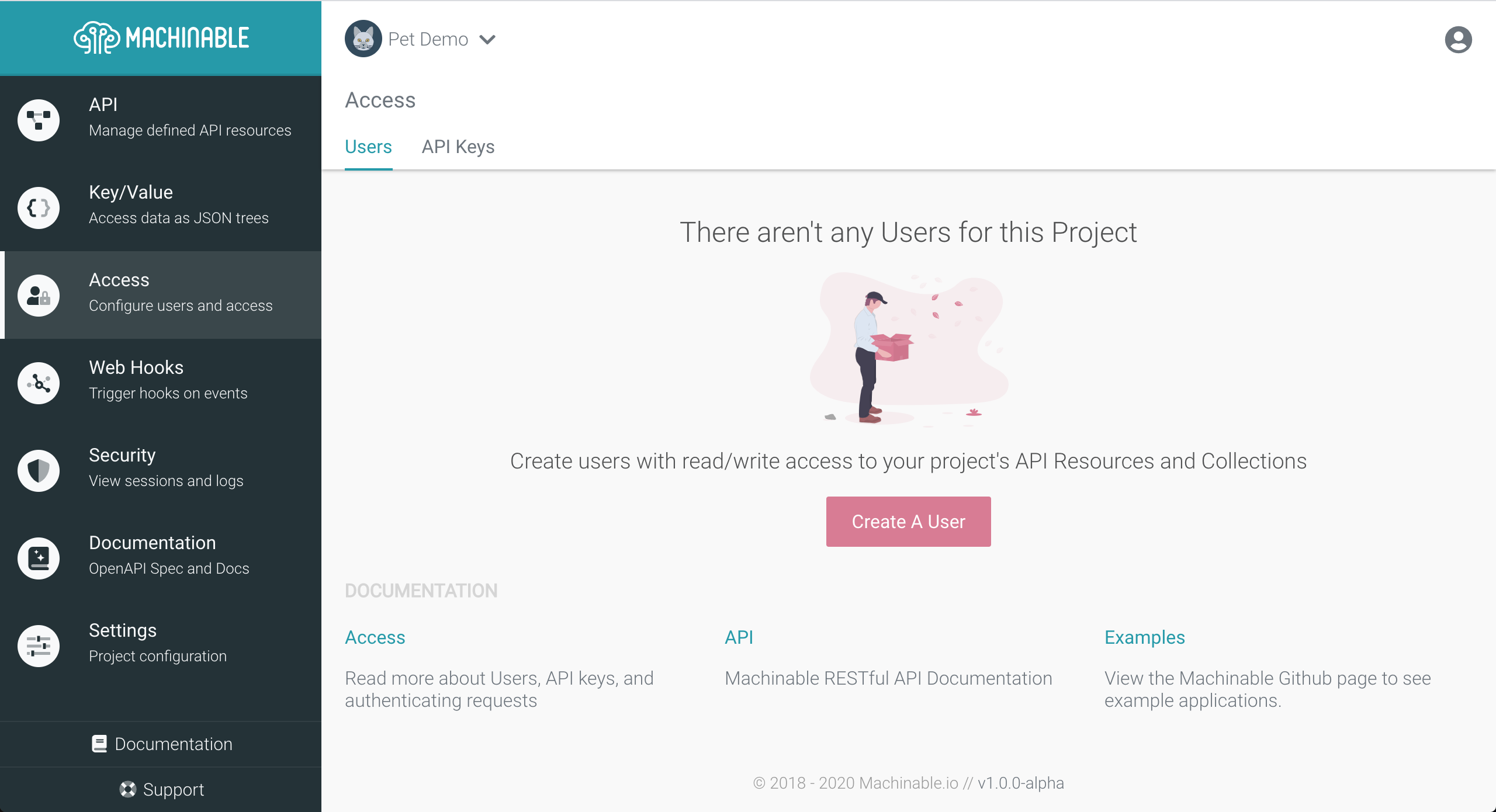
Click the Create A User button to open the new user modal and enter the new user's information.
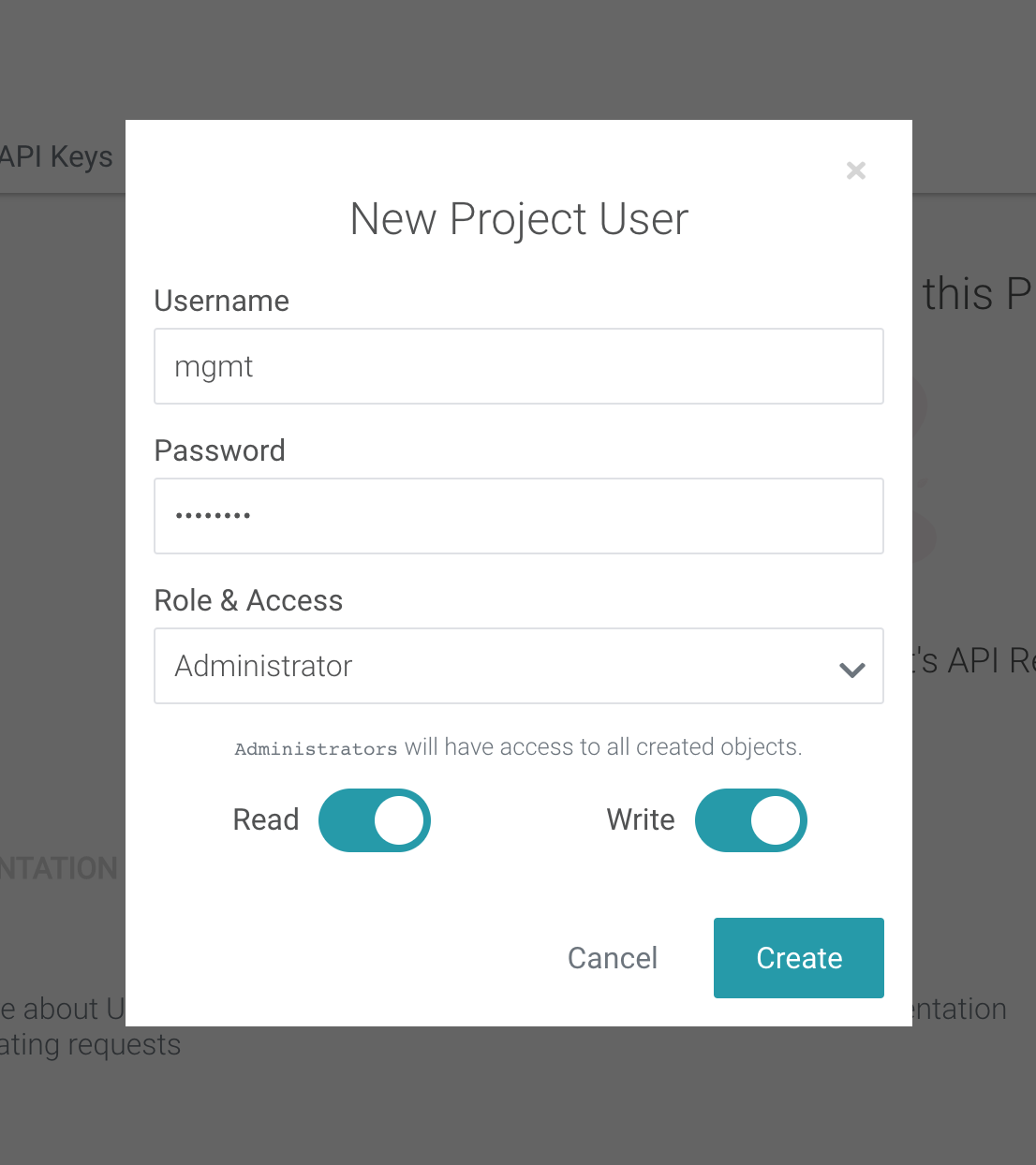
Username
This user's username, used to login and obtain a session.
Password
This user's password, used to login and obtain a session. This should be recorded and kept secret, you will not be able to retrieve the password.
Role & Access
The User's Role controls what objects they are able to access. Users will only have access to objects that they have created, depending on the Resource/Collection access policy. Administrators will have access to all created objects.
The User's Access will determine how they can interact with the data. Read will allow the User to Get and List objects. Write will allow the User to Create, Edit, and Delete objects.
Edit User¶
To edit a User's Role & Access, click the ellipsis button for that user and select Edit Access.
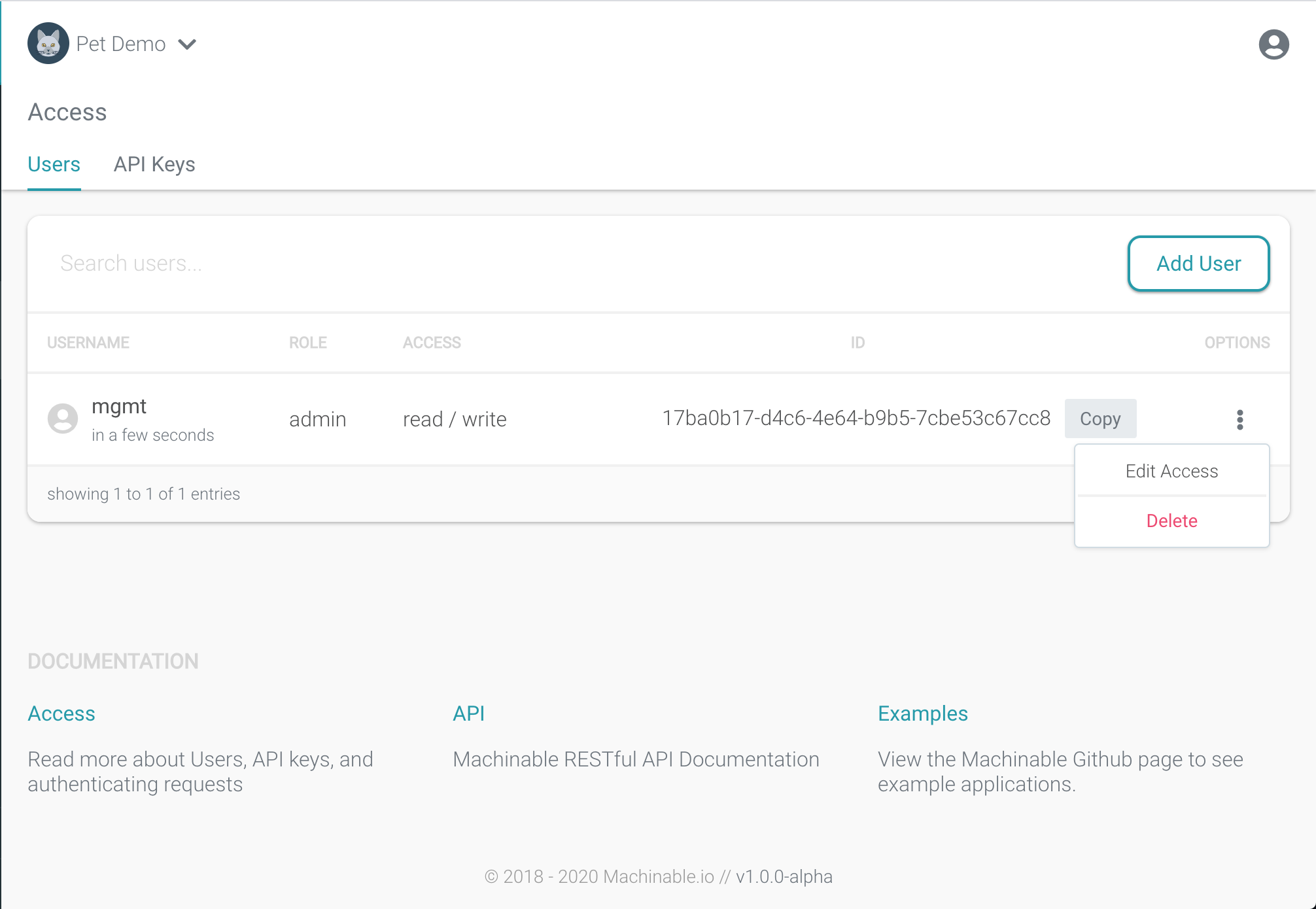
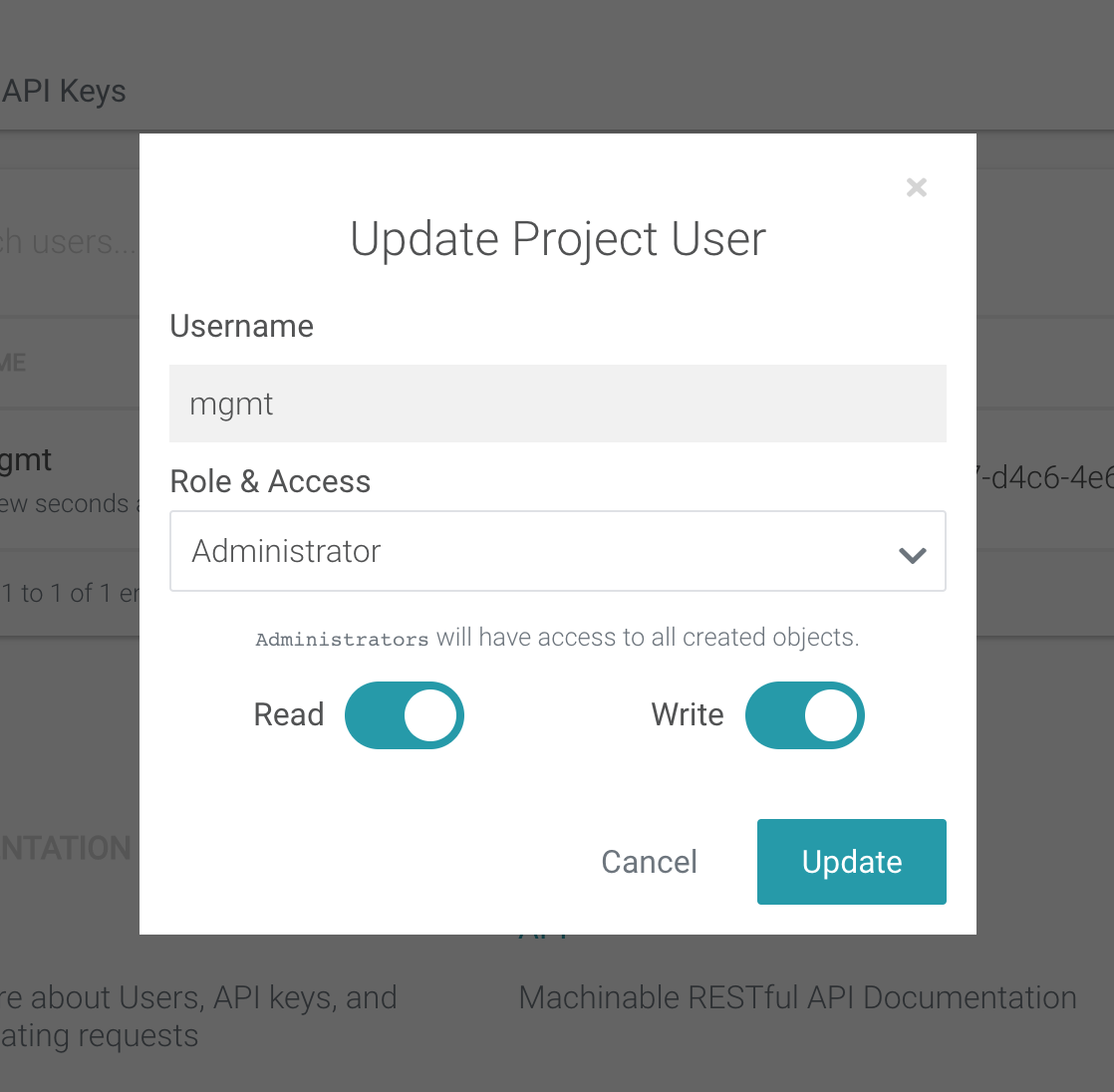
Authentication¶
In order to make authenticated requests to API Resources and Collections, Project Users will need an access token.
First, the user will need to obtain a session. To do that, make an HTTP Basic authentication request to your project's /sessions endpoint. This will return an access_token and a refresh_token in the form of JSON Web Tokens:
1 2 3 4 5 6 7 8 | # base64 encode username|password to make HTTP Basic authn request $ echo "testUser:hunter2" | base64 dGVzdFVzZXI6aHVudGVyMgo= # POST credentials to /sessions/ endpoint to recieve access token $ curl -X POST \ https://pet-demo.machinable.io/sessions/ \ -H 'authorization: Basic dGVzdFVzZXI6aHVudGVyMg==' |
1 2 3 4 5 6 7 8 9 10 11 | import requests url = "https://pet-demo.machinable.io/sessions/" headers = { 'authorization': "Basic dGVzdFVzZXI6aHVudGVyMg==" } response = requests.request("POST", url, headers=headers) print(response.text) |
1 2 3 4 5 6 7 8 9 10 11 12 13 14 15 | var data = null; var xhr = new XMLHttpRequest(); xhr.withCredentials = true; xhr.addEventListener("readystatechange", function () { if (this.readyState === 4) { console.log(this.responseText); } }); xhr.open("POST", "https://pet-demo.machinable.io/sessions/"); xhr.setRequestHeader("authorization", "Basic dGVzdFVzZXI6aHVudGVyMg=="); xhr.send(data); |
1 2 3 4 5 6 7 8 9 10 11 12 13 14 15 16 17 18 19 20 21 22 23 24 25 | package main import ( "fmt" "net/http" "io/ioutil" ) func main() { url := "https://pet-demo.machinable.io/sessions/" req, _ := http.NewRequest("POST", url, nil) req.Header.Add("authorization", "Basic dGVzdFVzZXI6aHVudGVyMg==") res, _ := http.DefaultClient.Do(req) defer res.Body.Close() body, _ := ioutil.ReadAll(res.Body) fmt.Println(res) fmt.Println(string(body)) } |
Successful response:
1 2 3 4 5 6 | { "access_token": "eyJhbGciOiJIUzI1NiIsInR5cCI6IkpXVCJ9.eyJleHAiOjE1NTIzMjI4MTksInByb2plY3RzIjp7InBldC1kZW1vIjp0cnVlfSwidXNlciI6eyJhY3RpdmUiOnRydWUsImlkIjoiNWM4NjhkNDBhNzc0OGJiMjI0ODMzZjRiIiwibmFtZSI6InRlc3RVc2VyIiwicmVhZCI6dHJ1ZSwidHlwZSI6InByb2plY3QiLCJ3cml0ZSI6dHJ1ZX19.93H4H3FyPGrzOGb3WHRO7RLUGezpYxbVki7oGqdyA6E", "message": "Successfully logged in", "refresh_token": "eyJhbGciOiJIUzI1NiIsInR5cCI6IkpXVCJ9.eyJleHAiOjE1NTI1ODExMTksInNlc3Npb25faWQiOiI1Yzg2OGQ3ZmE3NzQ4YmIyMjQ4MzNmNGMiLCJ1c2VyX2lkIjoiNWM4NjhkNDBhNzc0OGJiMjI0ODMzZjRiIn0.wWyb-nNff3RBw73D1hqN9k8U8_pKMHWGShMwA9YvSAc", "session_id": "5c868d7fa7748bb224833f4c" } |
Once the user has a session, authenticated requests can be made by adding the Authorization header with the bearer text and access_token to each request:
1 | Authorization: bearer {access_token} |
Access tokens have a limited lifetime of 5 minutes. They then need to be exchanged for a new Access token using the refresh token returned in the /sessions/ response.
Refresh Tokens¶
After the access token has expired, client requests will return with a 401 Unauthorized status code. When this happens, the client can attempt to "refresh" their existing session by exchanging the refresh token for a new access token. This is done by making a POST to the project's /sessions/refresh endpoint with the header Authorization: Bearer {refresh_token}. Refer to the example request below to see how the refresh token is used to get a new access token:
1 2 3 | curl -X POST \ https://pet-demo.machinable.io/sessions/refresh/ \ -H 'authorization: Bearer eyJhbGciOiJIUzI1NiIsInR5cCI6IkpXVCJ9.eyJleHAiOjE1NTI1ODExMTksInNlc3Npb25faWQiOiI1Yzg2OGQ3ZmE3NzQ4YmIyMjQ4MzNmNGMiLCJ1c2VyX2lkIjoiNWM4NjhkNDBhNzc0OGJiMjI0ODMzZjRiIn0.wWyb-nNff3RBw73D1hqN9k8U8_pKMHWGShMwA9YvSAc' |
1 2 3 4 5 6 7 8 9 10 11 | import requests url = "https://pet-demo.machinable.io/sessions/refresh/" headers = { 'authorization': "Bearer eyJhbGciOiJIUzI1NiIsInR5cCI6IkpXVCJ9.eyJleHAiOjE1NTI1ODExMTksInNlc3Npb25faWQiOiI1Yzg2OGQ3ZmE3NzQ4YmIyMjQ4MzNmNGMiLCJ1c2VyX2lkIjoiNWM4NjhkNDBhNzc0OGJiMjI0ODMzZjRiIn0.wWyb-nNff3RBw73D1hqN9k8U8_pKMHWGShMwA9YvSAc" } response = requests.request("POST", url, headers=headers) print(response.text) |
1 2 3 4 5 6 7 8 9 10 11 12 13 14 15 | var data = null; var xhr = new XMLHttpRequest(); xhr.withCredentials = true; xhr.addEventListener("readystatechange", function () { if (this.readyState === 4) { console.log(this.responseText); } }); xhr.open("POST", "https://pet-demo.machinable.io/sessions/refresh/"); xhr.setRequestHeader("authorization", "Bearer eyJhbGciOiJIUzI1NiIsInR5cCI6IkpXVCJ9.eyJleHAiOjE1NTI1ODExMTksInNlc3Npb25faWQiOiI1Yzg2OGQ3ZmE3NzQ4YmIyMjQ4MzNmNGMiLCJ1c2VyX2lkIjoiNWM4NjhkNDBhNzc0OGJiMjI0ODMzZjRiIn0.wWyb-nNff3RBw73D1hqN9k8U8_pKMHWGShMwA9YvSAc"); xhr.send(data); |
1 2 3 4 5 6 7 8 9 10 11 12 13 14 15 16 17 18 19 20 21 22 23 24 25 | package main import ( "fmt" "net/http" "io/ioutil" ) func main() { url := "https://pet-demo.machinable.io/sessions/refresh/" req, _ := http.NewRequest("POST", url, nil) req.Header.Add("authorization", "Bearer eyJhbGciOiJIUzI1NiIsInR5cCI6IkpXVCJ9.eyJleHAiOjE1NTI1ODExMTksInNlc3Npb25faWQiOiI1Yzg2OGQ3ZmE3NzQ4YmIyMjQ4MzNmNGMiLCJ1c2VyX2lkIjoiNWM4NjhkNDBhNzc0OGJiMjI0ODMzZjRiIn0.wWyb-nNff3RBw73D1hqN9k8U8_pKMHWGShMwA9YvSAc") res, _ := http.DefaultClient.Do(req) defer res.Body.Close() body, _ := ioutil.ReadAll(res.Body) fmt.Println(res) fmt.Println(string(body)) } |
Successful response:
1 2 3 4 5 | < HTTP/1.1 200 OK { "access_token": "eyJhbGciOiJIUzI1NiIsInR5cCI6IkpXVCJ9.eyJleHAiOjE1NTIzMjI4MTksInByb2plY3RzIjp7InBldC1kZW1vIjp0cnVlfSwidXNlciI6eyJhY3RpdmUiOnRydWUsImlkIjoiNWM4NjhkNDBhNzc0OGJiMjI0ODMzZjRiIiwibmFtZSI6InRlc3RVc2VyIiwicmVhZCI6dHJ1ZSwidHlwZSI6InByb2plY3QiLCJ3cml0ZSI6dHJ1ZX19.93H4H3FyPGrzOGb3WHRO7RLUGezpYxbVki7oGqdyA6E" } |
The client can then use this new access token to make requests.
Note
Refresh tokens also expire after a certain amount of time.
If the refresh request returns 401 Unauthorized then the refresh token is expired as well and the user will need to obtain a new session by logging in again.
API Keys¶
Project API Keys are intended to be used by other software/machines. They can be useful if you want to proxy user requests, automatically manage data, or run tests against Machinable.
Create API Key¶
To create a new Project API Key navigate to your Project's Access > API Keys page.
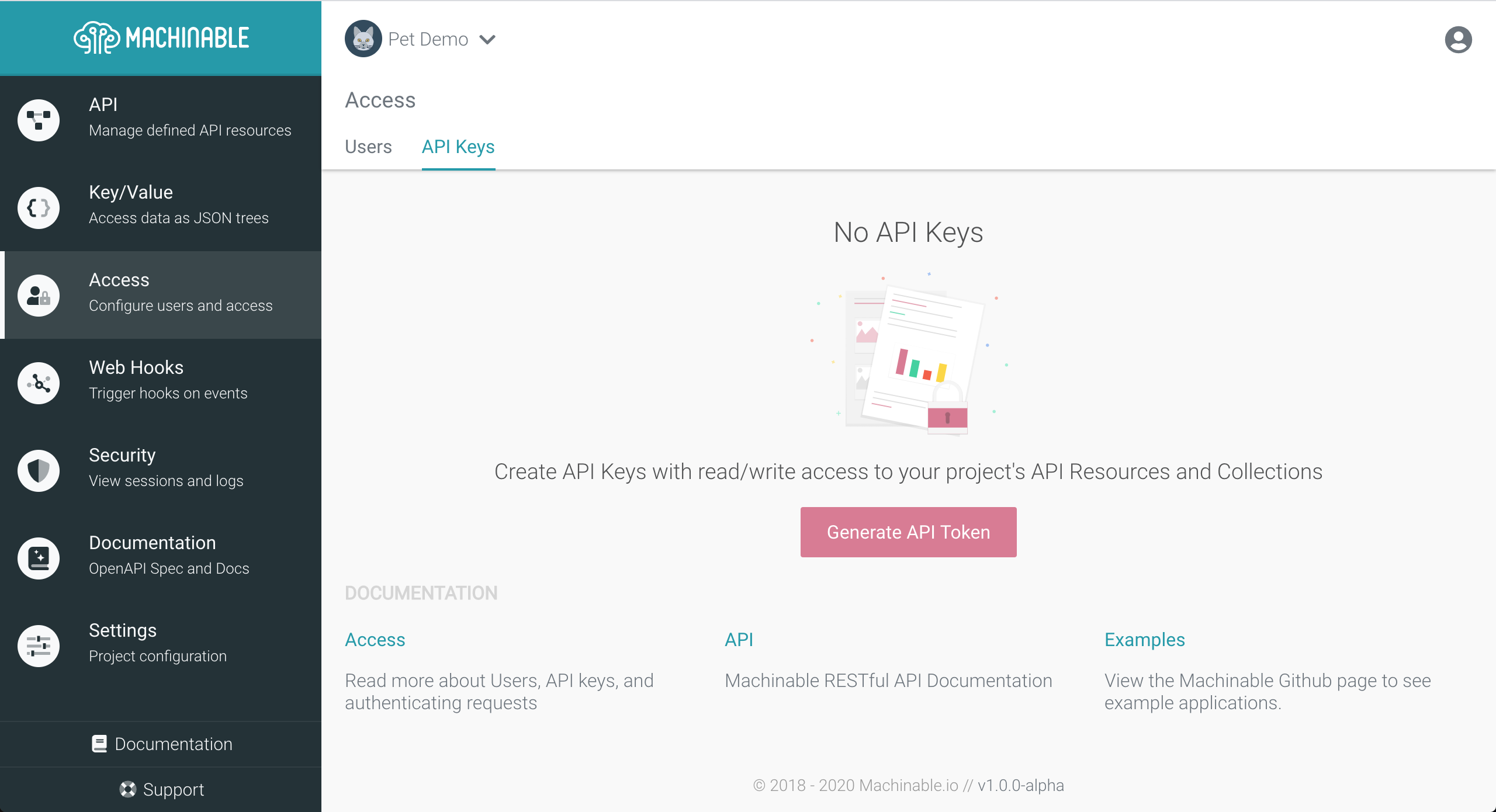
Click the Generate API Token button to open the new API Key modal and enter the API Key's information.
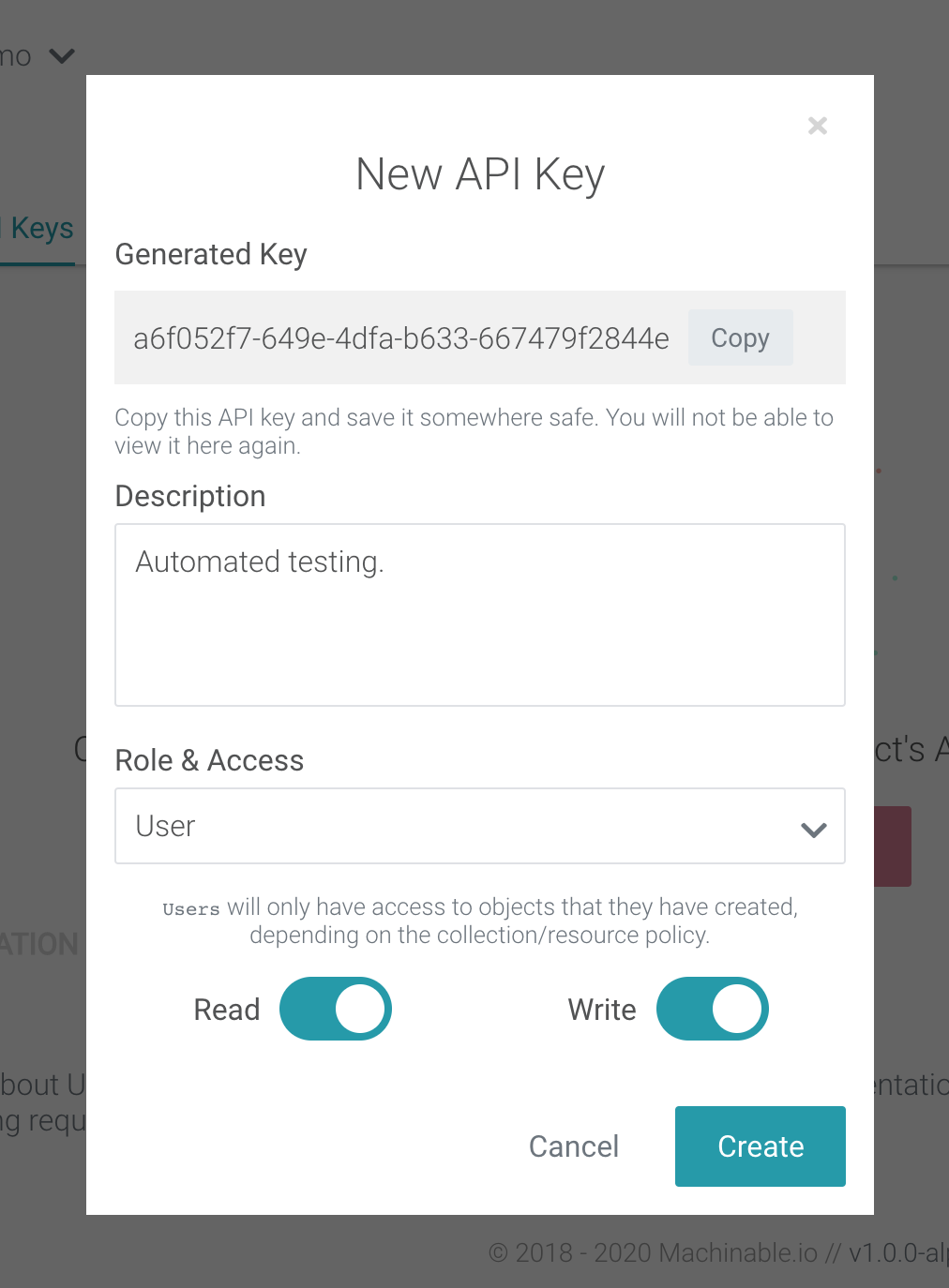
Generated Key
This is the automatically generated API Key. Be sure to copy the API Key and save it somewhere safe as you will not be able to view it again.
Description
The description is meant to help you identify the API Key being used by your client and Machinable logs.
Role & Access
This is identical to the Project User Role & Access.
The API Key's Role controls what objects it is able to access. Users will only have access to objects that they have created, depending on the Resource/Collection access policy. Administrators will have access to all created objects.
The API Key's Access will determine how it can interact with the data. Read will allow the API Key to Get and List objects. Write will allow the API Key to Create, Edit, and Delete objects.
Edit API Key¶
To edit an API Key's Role & Access, click the ellipsis button for that API Key and select Edit Access.
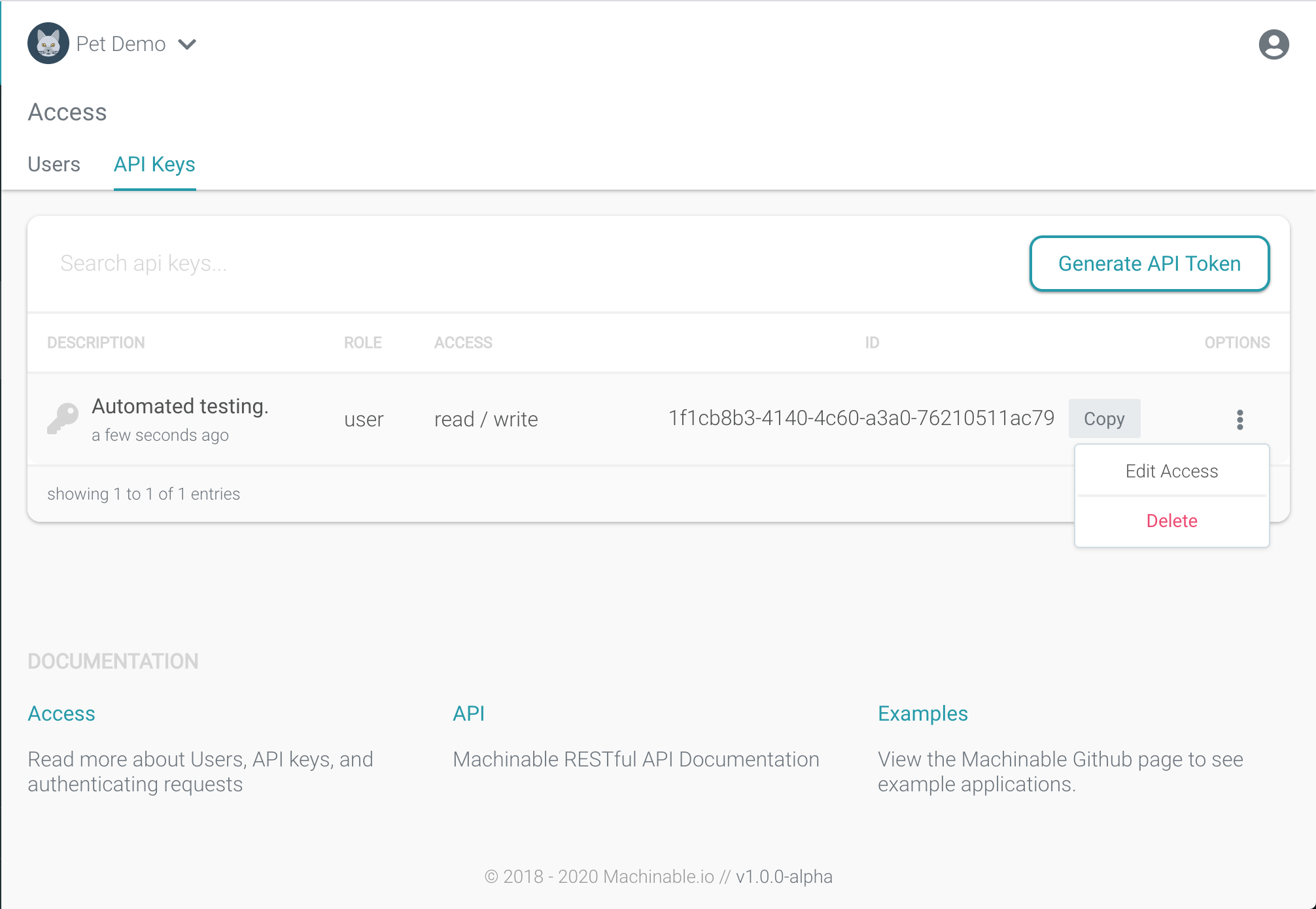
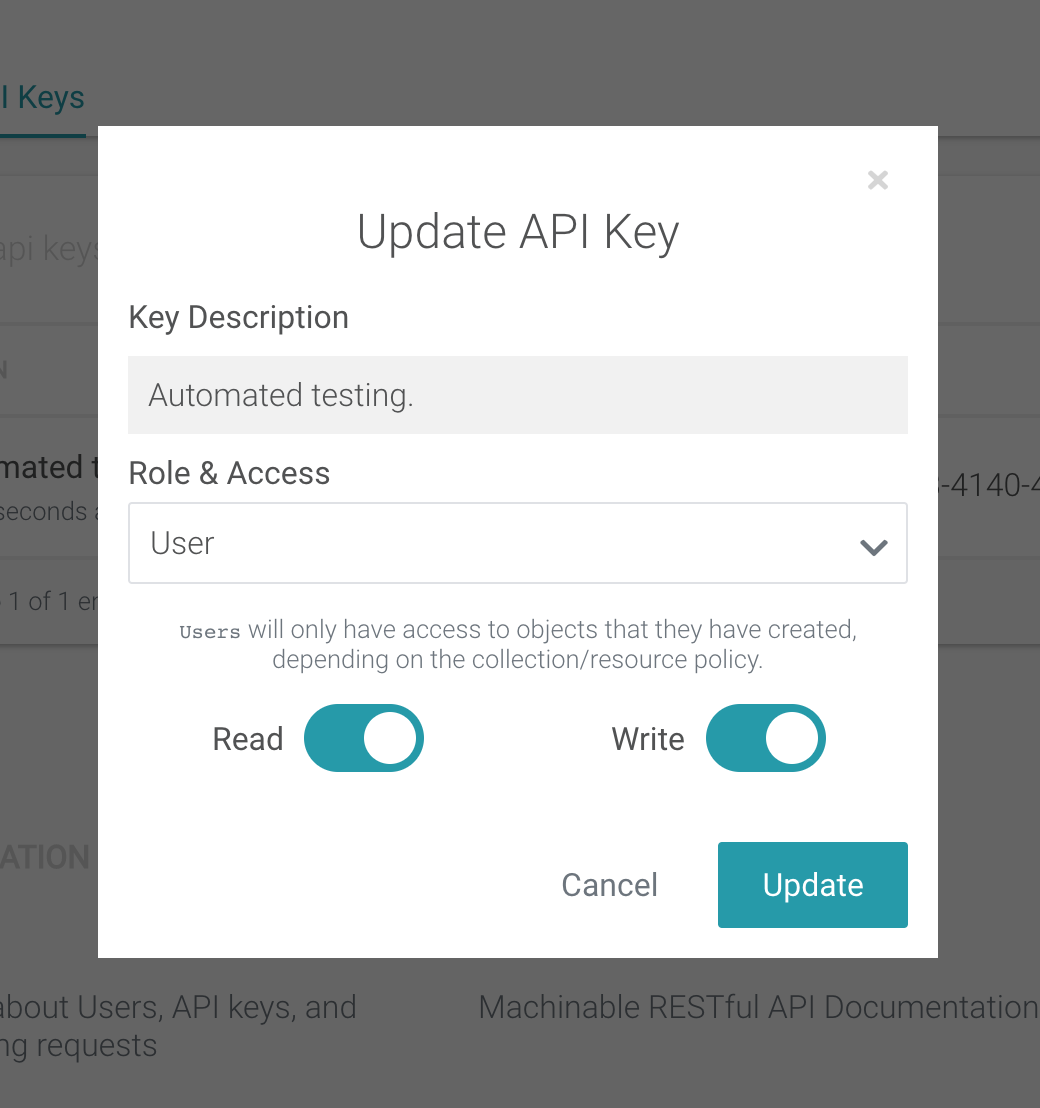
Authentication¶
To make authenticated requests with a Project API Key, add the Authorization header with the apikey text to each request:
1 | Authorization: apikey {api_key_string} |